In 2025, building apps for a global audience is no longer optional—it’s a necessity.So here we are Add Localization in Flutter Apps to Users expect apps to support their native languages with ease. Flutter makes this process easier, and with GetX, we can handle localization in a clean, reactive, and developer-friendly way.
Table of Contents
Add Localization in Flutter :
This guide will show you step by step how to add localization in Flutter apps using GetX in 2025, complete with code examples, best practices, and FAQs.
Why Localization Matters in 2025?
- User Experience: People love apps in their own language.
- Global Reach: Expands your app’s user base.
- Professionalism: A localized app looks polished and user-focused.
- Compliance: Some regions (like Europe) even require language accessibility.
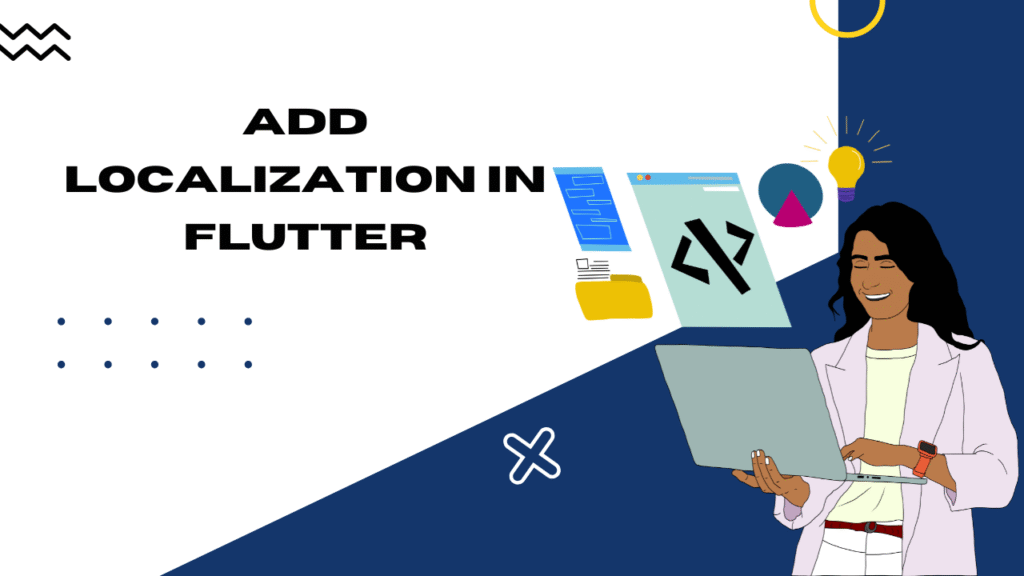
1: Add GetX Dependency
First, add the latest GetX package in your pubspec.yaml:
dependencies:
flutter:
sdk: flutter
get: ^4.6.6 # (latest stable in 2025)
Run:
flutter pub get
Step 2: Create a Localization File
Inside your project, create a folder lib/lang/ and add a file translations.dart:
import 'package:get/get.dart';
class AppTranslations extends Translations {
@override
Map<String, Map<String, String>> get keys => {
'en_US': {
'hello': 'Hello',
'welcome': 'Welcome to BaseProgrammer!',
},
'hi_IN': {
'hello': 'नमस्ते',
'welcome': 'बेस प्रोग्रामर में आपका स्वागत है!',
},
'es_ES': {
'hello': 'Hola',
'welcome': '¡Bienvenido a BaseProgrammer!',
},
};
}
Here we defined English (US), Hindi (India), and Spanish (Spain).
Step 3: Setup Localization in main.dart
import 'package:flutter/material.dart';
import 'package:get/get.dart';
import 'lang/translations.dart';
void main() {
runApp(MyApp());
}
class MyApp extends StatelessWidget {
@override
Widget build(BuildContext context) {
return GetMaterialApp(
title: 'Flutter Localization 2025',
translations: AppTranslations(),
locale: const Locale('en', 'US'), // default language
fallbackLocale: const Locale('en', 'US'),
home: HomeScreen(),
);
}
}
class HomeScreen extends StatelessWidget {
@override
Widget build(BuildContext context) {
return Scaffold(
appBar: AppBar(title: Text('hello'.tr)),
body: Center(
child: Column(
mainAxisAlignment: MainAxisAlignment.center,
children: [
Text('welcome'.tr,
style: TextStyle(fontSize: 20, fontWeight: FontWeight.bold)),
SizedBox(height: 20),
ElevatedButton(
onPressed: () {
Get.updateLocale(const Locale('hi', 'IN'));
},
child: Text("Switch to Hindi"),
),
ElevatedButton(
onPressed: () {
Get.updateLocale(const Locale('es', 'ES'));
},
child: Text("Switch to Spanish"),
),
],
),
),
);
}
}
✨ Now your app can dynamically switch languages without restarting!
Step 4: Best Practices for 2025
- Keep translations in separate JSON files if your app supports many languages.
- Use locale detection to auto-apply user’s device language.
- Always define a fallback locale to avoid missing translations.
- Test on both Android & iOS with multiple region settings.
Example for Your Website (BaseProgrammer.com)
Imagine you’re building a Flutter Tutorial App for BaseProgrammer.com readers. When an Indian student opens it, they’ll see:
नमस्ते
बेस प्रोग्रामर में आपका स्वागत है!
But a Spanish developer will see:
Hola
¡Bienvenido a BaseProgrammer!
This instantly improves user trust and engagement.
FAQs About Add Localization in Flutter
Q1. Do I need intl package with GetX localization?
No, GetX handles localization internally. But you can use intl for date/number formatting.
Q2. Can I load translations from JSON files?
Yes! Just parse JSON and return the map inside AppTranslations. Perfect for large apps.
Q3. Does GetX support RTL (Right-to-Left) languages like Arabic?
Yes, just add translations and update the locale. Flutter auto-switches text direction.
Q4. How to set the app’s language based on device settings?
Use:
locale: Get.deviceLocale,
fallbackLocale: const Locale('en', 'US'),
Q5. Is localization with GetX production-ready in 2025?
Absolutely! GetX is fast, stable, and widely used in 2025 production apps.
Conclusion of Add Localization in Flutter
Adding localization in Flutter apps using GetX (2025) is simple, scalable, and powerful. With just a few steps, you can make your app global-ready and user-friendly. Whether your audience is in India, Spain, or the USA, your app will feel natural and local. Read More
Start localizing your Flutter project today, and give your users the experience they deserve!
- How to Add a Shimmer Effect in Flutter Apps Using the Skeletonizer Package
- How to Create a Bottom Navigation Bar in Flutter (Complete 2025 Guide)
- How to Create an AppBar in Flutter in 2025 (Complete Guide)
- How to Add Localization in Flutter Apps 2025 Using GetX
- How to Use Packages in Flutter Apps in 2025 – Complete Guide
